How to setup a desktop computer step by step
How to set up a new computer, How to connect computer cables, How to setup a desktop computer step by step
If you bought a new computer and want to know how to set it up and how to connect it, watch this video.
Monitor :-
The monitor data cable will plug into the computer in only one place. Most monitors use either a VGA, or HDMI connector and plug into the corresponding port on the back of the computer. If your monitor only has a VGA plug and your computer only has a DVI connection, or visa versa, you need a video converter to connect your monitor.
After connecting the data cable to the computer, connect the power plug from the monitor to the surge protector.
Keyboard and mouse :-
The keyboard and mouse are usually connected to the computer with a PS / 2 or USB connector. These connectors are usually located on the back of the computer. Also attach them as shown in the video.
Computer power cord :-
For the computer, find the power cord and plug one end into the back of the computer. Plug the other end of the power cord into the power outlet or surge protector.
Speakers :-
If you have computer speakers, you can also plug them into the back of the computer. Speakers can be connected to a line out or sound out port on the back of the computer. If your speakers are powerful speakers, the power cord should also be plugged in.
Turn the computer on :-
You can now turn on the computer and allow it to load into Windows. After booting the computer, you will be asked some questions such as your name, location and network settings to help finalize the setup.
People also ask
How do I connect cable to my desktop computer
What cables do I need to connect PC to monitor
How do I connect all the computer parts
What wires do you need to set up a computer
#computercables #PC #computersetup #computer #cable #desktopcomputer #processor #remotedesktopconnection #computerparts #supercomputer #bestgamingpc #computerhardware #pcremote #Tech2TechTelugu #computerstore
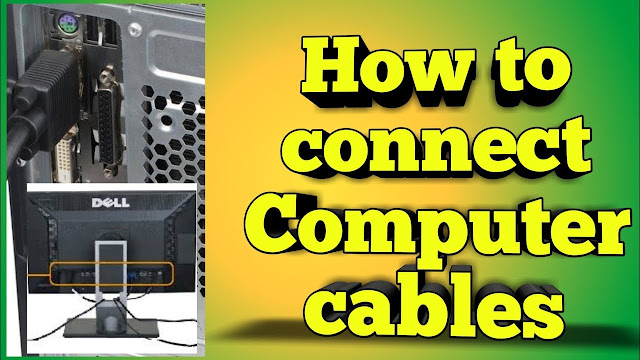







0 comments:
Post a Comment